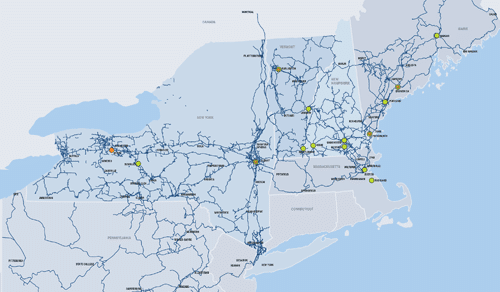Why are we migrating the email service?
The BestWeb email system was created many years ago, and the hardware and software running the email service are not up to 21st century email standards. The new platform allows more functionality for basic email while implementing modern security standards.
When will this happen?
Tuesday, August 31st, 2021, after 11 p.m.
What changed?
- Maximum mailbox size will be 1 gigabyte (GB) of total space.
- Maximum message size including attachments will be 25 MB.
- Maximum number of recipients per email message will be 200.
- Passwords will require a minimum of eight characters, with at least one uppercase letter, one lowercase letter, one number and one symbol.
- To prevent spamming, the maximum number of emails per hour will be 500.
Will I lose my old emails?
All emails will migrate, however, FirstLight is setting a 1 gigabyte threshold per mailbox, so customers won’t be able to send or receive emails if they exceed the 1 gigabyte threshold.
Customers should delete as many old/read messages as possible. If emails need to be saved and stored, you need to save them to your computer or laptop.
One solution is to create a POP account on your email program (see below). The POP account will only download the inbox but not any email folders you may have created. However, if you use webmail or have an IMAP account*, there is a possibility that you may be able to drag and drop the IMAP folders over to the POP folders. However, that will most likely only work with small IMAP folders and require you to have both IMAP and POP setup on an email program.
To check if you have IMAP, go to your Settings or Preferences, and check your account type.
Below are the POP settings for BestWeb which can be used to create a POP account.
Go to your Settings or Preferences menu (this will vary depending on email programs and versions), and click on “add account” or similar option, and input the details below:
Incoming Preferred
SSL: Enabled (use MD5 – Challenge Authentication)
i. Account Type: IMAP
Incoming Server: imap.bestweb.net
Incoming Port: 993
ii. Account Type: POP
Incoming Server: pop.bestweb.net
Incoming Port: 995
Incoming Alternative
SSL: Disabled
i. Account Type: IMAP
Incoming Server: imap.bestweb.net
Incoming Port: 143
ii. Account Type: POP
Incoming Server: pop.bestweb.net
Incoming Port: 110
Outgoing Preferred
SSL: Enabled (use MD5 – Challenge Authentication)
i. Outgoing Server: smtp.bestweb.net
Incoming Port: 465
Outgoing Alternative
SSL: Disabled
i. Outgoing Server: smtp.bestweb.net
Incoming Port: 587
NOTE: Both incoming and outgoing require the full username (email address) and password for the login information.
Assistance
For assistance contact us at 833-484-0404 or via email at emailsupport@firstlight.net
NOTE: we are unable to migrate contacts from the old mail server.
Will I still be able to access the old system?
No.
Will my password change?
Yes. An email with your new password will be forthcoming. Please keep a copy of the email containing the password in a safe place (not in your old email box) so that you can access your new email account. We recommend printing it out as soon as you receive it.
Beginning September 1, you can log into the new system and change your password from the one we assigned. It will still need to meet the same requirements. Passwords on the new system must be at least 8 characters long and include 1 each of: upper case, lower case, characters and numbers.
Can I still access my email from the internet?
Yes. The old email web portal will be redirected to the new site. The old web interface and the emails contained will not be accessible after migration.
Will my old email application still work?
That depends. The following are the applications that are supported: Windows Mail, Gmail, Outlook, Thunderbird, Apple Mail. The email apps on Android and Apple smartphones can also be used.
Can I do anything before the migration date?
No. None of the new services will be active beforehand.